Window 10 stuck in "Undoing changes made to your computer" restart loops.
Hello Viewers you are suffering from this problem then you are in right place. We decide to write in the topic Windows 10 stuck in "Undoing changes made to your computer and restart loops" due to windows 10 updates or corrupted because many peoples ask questions we could not update windows 10 during COVID-19 or Corona Viruses.
So to fix read this article or post very carefully if you do one mistake this process may erase all your computer files. But "Undoing changes made to your computer restart loops" can be fixed only in the genuine version of Windows 10.
So if you don't have a genuine version of Windows 10 don't use this method your files and folders may erase permanently.
If you are not suffering from the problem of undoing changes and restart loops one day you will suffer from this problem. To learn the process now.
Things Required To Fix This Problem
- Pendrive (Storage Should More Than 8 GB but we recommend you to use 16 GB Pendrive)
- Windows 10 Installation Media
These are the main things that we are going to use to fix the problem Undoing changes made to your computer or restart loops.
How you are going to download windows 10 installation media?
You can download the Windows 10 Installation Media by visiting the website that is given below.
Visit website:- https://www.microsoft.com/en-us/software-download/windows10
When you visit this website then Click on Download tools now to download windows 10 installation media. Image help is given below.

After the download of windows 10 installation media successfully. You have to Bring the Pendrive and make sure that you have deleted or formatted everything from your Pendrive. Now plugin the Pendrive to your computer or laptop.

After that identify the name of the pen drive. Now Just open the windows 10 installation media that you have download now. When you open windows 10 installation media you will see an interface that is given below.
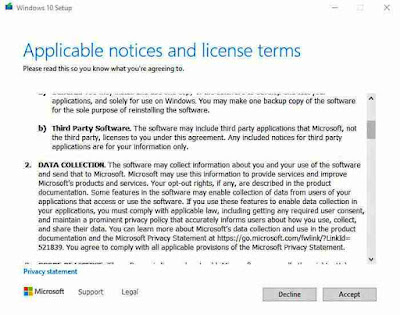
Here click on Accept to continue the further process and accept the terms and conditions of the windows installation media.
Now select Download and install updates and click on next. It will take 30 minutes or more depending upon your internet speed.
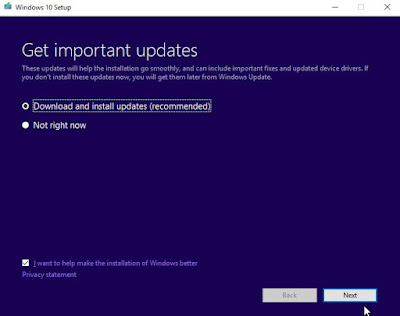
After that, you will be asked to keep or remove files select them according to your choice.
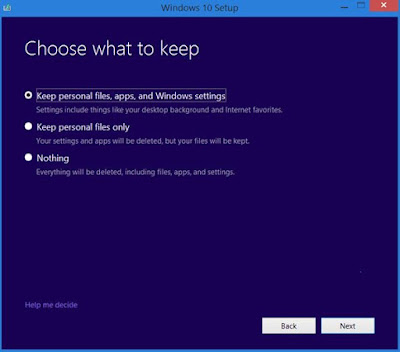
After that click on next. Now it will take about 1 hour or more to fix the problem undoing changes in your computer and restart loops. In this 1 hour you can watch awesome movies so go and watch.
This is how we should fix the problem. Share this post with your friends because they may also suffer this problem during this lockdown. Thanks for reading the post or article.

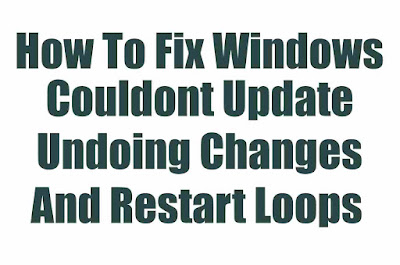
Post a Comment
---[[ For More Inquiry Comment Down Below or Contact Us ]]---