How To Create and Verify eSewa Account From Mobile 2020 Step By Step
Hello every body today we are going to write the post or an article on how to create and verify eSewa Account From Mobile or ई-सेवा कसरी verify गर्ने र बनाउने. Many viewers ask to write an article on this topic. That's why we are writting the post on the topic to create and verify eSewa or eSeva Kasari verify garne.
So to learn how create and verify or कसरी ई-सेवा verify गर्ने you must read this post very carefully. But before we start how to create and verify esewa account तथा ई-सेवा कसरी verify गर्ने we must know what is esewa account.
What is esewa ?
Esewa is one of the popular digital mobile wallet that helps to the people to make online transaction, transfer money online and many more.
There are many advantages of the esewa like We can withdraw money to your bank account. You don't have to visit banks any more because you can withdraw money with one click from your mobile phone. You can also get money from eSewa by inviting peoples to download and register the app. You can pay your electric bill from your home. If you pay electric bills or other bills you will get some discounts.
There are many other advantages which i have not included. You will know it when you install it in your mobile phone. First let's on how to download eSewa app.
How To Download eSewa app ?
Step wise process to download eSewa app.
Step 1 :- In first step Open play store (If you have not login your account then login.)
Step 2 :- Now search for eSewa in play store
Step 3 :- After that you will see install button then click on install to download eSewa app in your mobile phone
How To Create and Verify eSewa account
After you install eSewa app or application in your mobile you will see the interface that is given below.
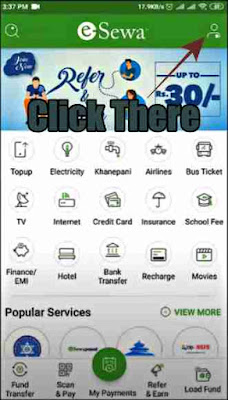
Then you have to click on the top right corner of your eSewa app. When you click there you will be redirected to eSewa login and registration page (If you have eSewa account then login into it but if you have no eSewa account then click on registration for free)

Click on Register for free to rigister eSewa account. A new eSewa registration page will open there you have to fill all the details of yours. And Click on proceed
It will ask you to accept terms and conditions just Click on Yes to accept terms and conditions.
Your message box must contain code or token then copy that code and pest it into your token box. Image help is given below. Like shown in the figure down below.
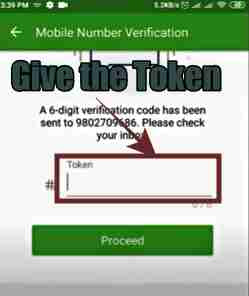
Now it will ask you to Create MPIN. MPIN is 4 digit number. (MPIN examples :- 1234, 7342 and so on. You can give MPIN whatever you want.) Use of MPIN is it is used in transaction of the money and so on.

It will ask again Fingerprint Access its your choice whether you want to enable finger print or not. But i recomment you to click on Never ask again. Image is given below for better understanding.

You have sucessfully created eSewa account but you can trade or can do transection only upto 500 rupees. To do transaction more then 5,000 rupees you must verify your eSewa account by giving your documents.
What Types of Document You Need To Verify eSewa Account
- Your Full Name, Gender, Date of Birth
- Father's/Mother's Name
- Grandfather's/Father-in-law's Name
- Your Permanent address and temporary address
- Citizenship Card and its Number
- PP(Passport) size Photo of yours
Next Steps
How to Verify Your eSewa Account
Step Wise Process is given below to verify eSewa account.
Step 1 :- First you have to look at the image and act accordingly.

Step 2 :- Now you have to give all the Prsonal information that is asked on the form. And click on submit.
Step 3 :- After that you have to Give your PP size Photo and back and front photo of your Citizenship(Nagrita).
Step 4 :- Now Click on Document Type and choose citizenship.
Step 5 :- At last you have to Give your citizen ship number. You will get it in the corner of your citizenship card.
Step 6 :- You have to Give your issue date(जारी मिति)
Step 7 :- Select Your Document Issued From
Step 8 :- It will ask you to select profession. So just select your profession.
Now Click on submit to verify your eSewa account.
Conclusion
It will take 1 or 3 hours to verify your eSewa account. So wait till the verification completed. You can do transaction more then 5,000 rupees after verification. And share with your friends and other's so that they will also know


Post a Comment
---[[ For More Inquiry Comment Down Below or Contact Us ]]---