Best YouTube Video Downloading Websites
Everybody uses the YouTube to watch videos online and share videos to others. But the YouTube do not provide service to download the videos from YouTube and save it to your device. There are many youtube multi video downloader but only few of them are trustworthy. All most all people know that what happen when we download YouTube videos from untrustworthy websites and softwares.
So we are going to write review article about a best chrome, firefox or more, youtube video downloader website and software for free. To know about youtube video downloader read this article very care fully. Now without doing further delay lets start the article. All youtube video downloading websites and softwares that is listed below are free to use. You don't have to pay money for its.
You May Like To Read This One Also:
5 Best YouTube Video Downloader
1. Vidmate

Vidmate is one of the popular YouTube Video downloading application. You can download not only YouTube Videos but also videos of the Facebook, Twitter and many more. Vidmate also give the feature to watch more then 200 TV channels in its. It has very fast downloading speed in comparison to other youtube video downloading apps. It is very easy to use and user friendly. It do not use more storage and give high performance to the users. It was developed by Nemo Studio.
2. Videoder

Videoder is another best free YouTube video downloading application. Videoder is available for both Android device and Windows PC. You can download the videos from more then 40 websites especially from YouTube. You can download videos from sites like Tiktok, Facebook, Instagram, Twitter and so on. With the help of its downloading feature you can download whole YouTube playlist. You can also download videos in 4K quality. It is very user friendly. It available for Android as well as windows.
3. 4k Video Downloader

4k Video Downloader is also one of the best video downloader. With the help of this application you can download YouTube videos and whole YouTube playlist with subtitle and without subtitle both in very high quality. You can download videos not only from YouTube but also from Tiktok, Facebook, Vimeo and many more. You will know it after you download it. It do not use more storage. It supports in PC, Mac and Linux.
4. Itubego

Itubego is video downloading software which helps to download the videos from various websites and platform. This software not only download but also helps in converting the videos in to MP3, MP4, mov and more. It also download whole YouTube playlist, videos and audios. It can download Videos in HD and 4K quality without loosing quality of the videos. It can download videos from more them 10,000+ websites at very high speed. It is available in free version as well as in payed version. It lacks some features in the free version.
5. KeepVid

KeepVid is an application that helps to download and convert the videos to MP3, format and so on. It is cloud a cloud based application. You can convert videos of any size by using it. Just you have drag and drop or you can click on the add button. Its main features are video converting, video editing, video compressor and audio converting. More additional feature like video recorder, video trimmer, slideshow making, add text and watermark and GIF maker are coming soon. Whatever you download and convert video, the quality do not decrease.
Conclusion
We give all best YouTube Video Downloader that can download videos in very high quality like in 4K quality. Now you can easily decide which application and websites are best to download videos in 4K quality for free in 2020. To download software and apps from these website just click on the link that is given on its name.

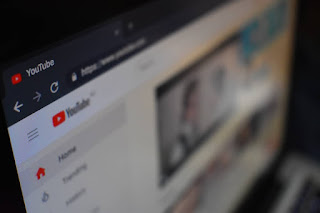
Post a Comment
---[[ For More Inquiry Comment Down Below or Contact Us ]]---