What is Jio Mart ? What are its advantages ? Or जिओ मार्ट क्या है इसके फायदे क्या है।
On 27 December 2015 the Reliance Jio company launched Sim and it is now available for public since 5 September 2016 and due to this it has become India's largest mobile network as of 31 December 2019. It is one of the third biggest mobile network company in the world. Jio Mart is news services for all of us provided by the Reliance Jio.
So here may people have question on "What is Jio Mart? or jio Mart kya hai". To know this just scroll down and read the post very carefully to understand the Jio Mart.
Down below is your answer to the Question of Jio Mart
On 1 January 2020 an online shopping doorway was lunched by Jio Mart just like Flipkart, Amazon, Snapdeal. There are more then 49,999 product in it. With the help of this Jio Mart, From your nearest grocery store you can get every day utilized goods at your home and you won't be charged any additional charges.
Similarly this service is available in both online as well as offline, due to which you will have the option to get food supplies from your closest supermarket without going to it and your product will be delivered to you within about 48 hours. This services is available only in a few areas of Mumbai. Soon the service will be available in your city and other places or countries.
How Can We Order Through Whatsapp
In present days almost all country people in the world uses Whatsapp. The information related with that is Reliance Jio has lunched or propelled Whatsapp Booking Service. Due to which you can order daily goods, product and foods and so on at home.
You can order your goods by a simple steps which are given below. Every peoples can order if they know how to order even 5 of 6 years child. So to to order goods and product with the help of Jio Mart, You can scroll down to learn it.
Steps
Step 1 :- In first step you have to save this number +918850008000 in your contact list of your mobile as Jio Mart
Step 2 :- Then you have to download whats app from Google Playstore (Only if you are ordering through Mobiles or you have not downloaded yet)
Step 3 :- Login to your Whatsapp account (If you have not Whats app account then create it by watching YouTube tutorials or searching in the Google only when you don't know how to create Whats app account)
Step 4 :- Now you will see Jio Mart contact show in whatsapp. Then you have to send the message of "Hello". Then they will ask you pincode of your area(If you don't know pincode of your are then you can search pincode in Google or Ask to your senior).
Step 5 :- If Jio Mart Service is available in your area, you will have generated a link from the system. When you click that link you a form will open.
In that form you have to fill all the details that is being asked in the form. After you complete filling all the details in the form you have to click on Proceed button. After that you will come to the order page. Your order will be delivered with in 2 days but remember that you can order before 7 O'clock.
Advantages of Jio Mart
There are many advantages of the Jio Mart which are given below point wise
- Many e-commerce company take extra charge of delivery but Jio Mart Service do not take extra charges of delivery
- You don't have to go out to the store to get your household goods
- You can check out online and offline both
- If you don't like product then you can also return the goods
- There are other many services you can experience when you use Jio Mart Service
Thanks For reading this article or post. You can share with your friends so that they also get this information for free. Once again I want to repeat that Jio Mart Service is available in certain areas of Mumbai. This service will available to your area very soon if this service is not available in your area.


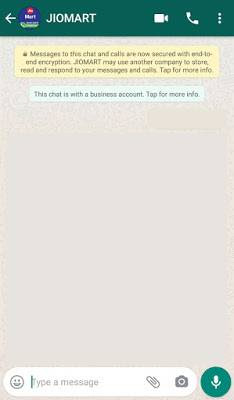

Post a Comment
---[[ For More Inquiry Comment Down Below or Contact Us ]]---